Out-of-the-box integrations
Save time and resource, with the help of OOB integrations.

Overview
Improved efficiency and reduce time.
Use the pre-defined and ready-to-use connections or interface and effortlessly engage with external systems, applications, or services.
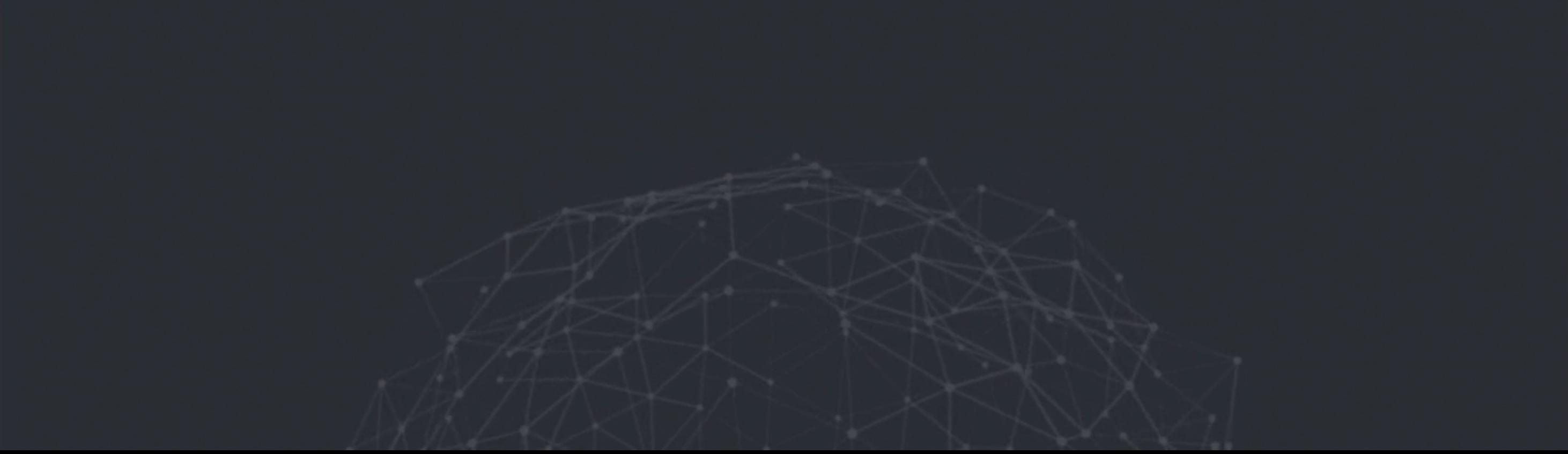
Benefits
Agility
Facilitate agile IT operation, enabling quicker response times.
Efficiency
Reduce the time and effort needed for custom development.
Compatibility
Works seamlessly with various vendors & technologies.
Experience
Enhances user adoption through a user-friendly experience.
Use cases
Related resources
-
Analyst report, White paper
2024 Gartner® Magic Quadrant™ for AI Applications in IT Service Management
Enterprise IT -
Case study
Maruti Suzuki puts its productivity in top gear with SymphonyAI
Enterprise IT -
Case study
Global leader HGS counts on SymphonyAI ITSM for resource optimization
Enterprise IT -
Data sheet
SymphonyAI Asset Management
Enterprise IT
-
Latest news
-
Total Economic Impact Study Reveals 204% ROI for SymphonyAI Enterprise IT Service Management Customers
12.16.2024 -
How to Use Automation, Workflows, and AI to Power Your Connected World
12.10.2024 -
Transforming Enterprise Performance with Predictive and Generative AI
12.06.2024 -
11 ways to ensure IT-business alignment
11.19.2024



