Multi-language Support
Automate tasks using scripts regardless of the platform with the help of multi-language support.
Overview
Platform independent, promotes flexbibility.
Empower users to craft automation solutions customized to their specific requirements, offering flexibility and freedom from the constraints of a single scripting language.
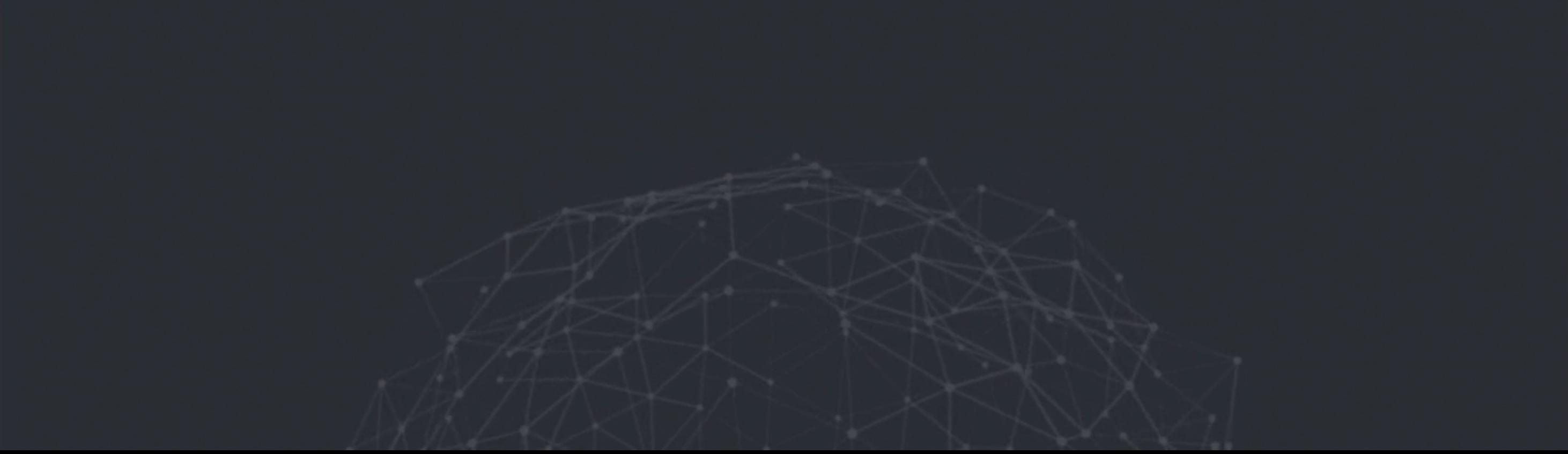
Benefits
Adaptability
Enhance adaptability by using the most suitable script for specific tasks.
Efficiency
Enhance efficiency through versatile scripts for optimization.
Customization
Tailor solutions precisely to organization’s requirements.
Globalization
Reach a global audience with diverse scripts for effective automation.
Use cases
Benefits
Visibility
Get real-time visibility into the progress of tasks and processes.
Consistency
Ensure consistent process execution & reduction of errors.
Efficiency
Ensure efficient task execution & improved productivity.
Flexibility
Ensure flexibility in workflow modification for business needs.
Related resources
-
Analyst report, White paper
2024 Gartner® Magic Quadrant™ for AI Applications in IT Service Management
Enterprise IT -
Case study
Maruti Suzuki puts its productivity in top gear with SymphonyAI
Enterprise IT -
Case study
Global leader HGS counts on SymphonyAI ITSM for resource optimization
Enterprise IT -
Data sheet
SymphonyAI Asset Management
Enterprise IT
-
Latest news
-
Total Economic Impact Study Reveals 204% ROI for SymphonyAI Enterprise IT Service Management Customers
12.16.2024 -
How to Use Automation, Workflows, and AI to Power Your Connected World
12.10.2024 -
Transforming Enterprise Performance with Predictive and Generative AI
12.06.2024 -
11 ways to ensure IT-business alignment
11.19.2024



