Drag and Drop Controls
Elevate the form to next level with the help of drag and drop controls.
Overview
Simplifies application design, Service Portal enhancement, and user engagement.
Create, design, and customize your forms like a Pro with less technical know-how, using magical drag and drop interface.
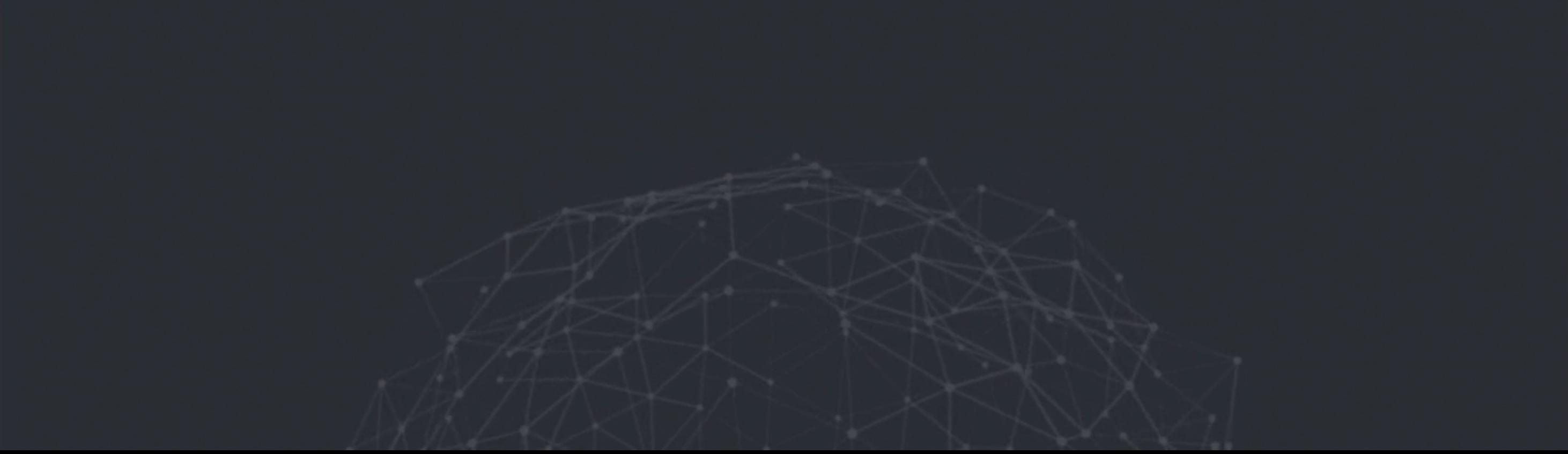
Benefits
Efficiency
Empower users to create asset without any coding knowledge.
Agility
Enable agile adaptation to changing needs of the business.
Productivity
Achieve more in less time with a simplified no-code approach.
Flexibility
Enhance customization & allow organizations to adapt to their offerings.
Use cases
Related resources
-
Analyst report, White paper
2024 Gartner® Magic Quadrant™ for AI Applications in IT Service Management
Enterprise IT -
Case study
Maruti Suzuki puts its productivity in top gear with SymphonyAI
Enterprise IT -
Case study
Global leader HGS counts on SymphonyAI ITSM for resource optimization
Enterprise IT -
Data sheet
SymphonyAI Asset Management
Enterprise IT
-
Latest news
-
Total Economic Impact Study Reveals 204% ROI for SymphonyAI Enterprise IT Service Management Customers
12.16.2024 -
How to Use Automation, Workflows, and AI to Power Your Connected World
12.10.2024 -
Transforming Enterprise Performance with Predictive and Generative AI
12.06.2024 -
11 ways to ensure IT-business alignment
11.19.2024



