Asset inventory view
Easily perform all asset related actions, flexibly manage inventory, and enhance overall efficiency.
Overview
Provides flexibility, effective inventory management, enhance overall efficiency.
Customize inventory by configure columns, applying advanced filters, sort columns, and perform various actions like allocate/deallocate, asset movement and repairs.
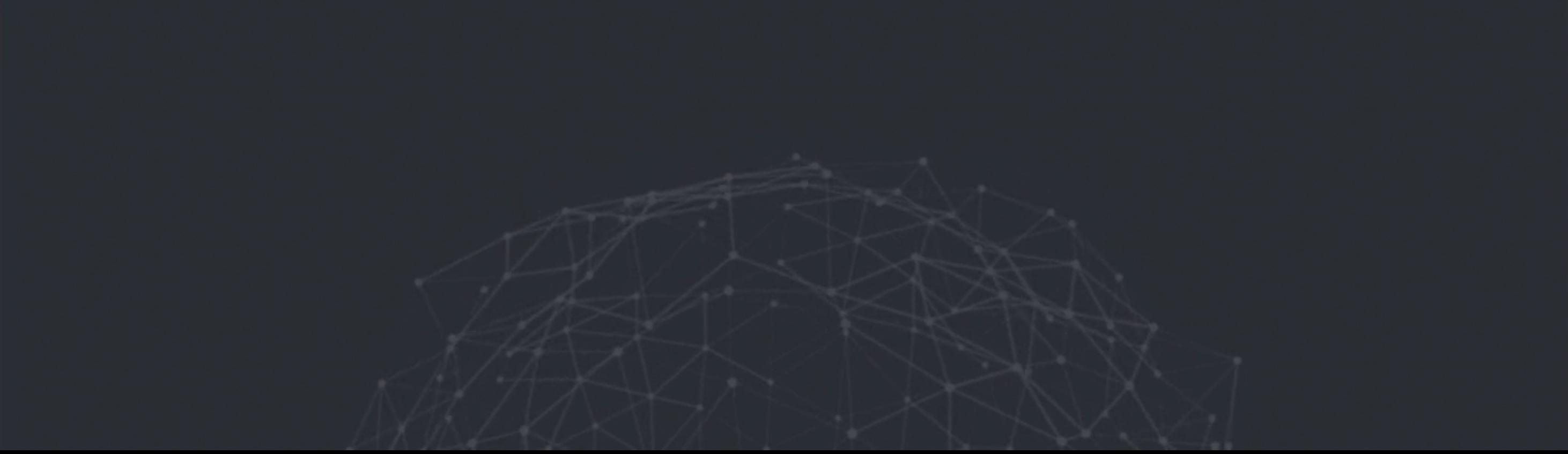
Benefits
Efficiency
Enable efficient data analysis and decision-making.
Consistency
Provides solution to maintain consistency in asset handling.
Flexibility
Provides flexibility in adapting to changes in asset management.
Reporting
Facilitates better tracking & reporting, aiding in compliance & audits.
Use cases
Related resources
-
Analyst report, White paper
2024 Gartner® Magic Quadrant™ for AI Applications in IT Service Management
Enterprise IT -
Case study
Maruti Suzuki puts its productivity in top gear with SymphonyAI
Enterprise IT -
Case study
Global leader HGS counts on SymphonyAI ITSM for resource optimization
Enterprise IT -
Data sheet
SymphonyAI Asset Management
Enterprise IT
-
Latest news
-
Total Economic Impact Study Reveals 204% ROI for SymphonyAI Enterprise IT Service Management Customers
12.16.2024 -
How to Use Automation, Workflows, and AI to Power Your Connected World
12.10.2024 -
Transforming Enterprise Performance with Predictive and Generative AI
12.06.2024 -
11 ways to ensure IT-business alignment
11.19.2024



